Have you ever wondered why your HVAC system throws F2 or F3 error codes? These codes typically signal a problem with the discharge line temperature sensor, and addressing this issue is vital for peak performance.
Manual checks can help you diagnose the problem effectively. Let’s explore the process of locating the sensor and performing necessary tests to guarantee your system operates smoothly and efficiently.
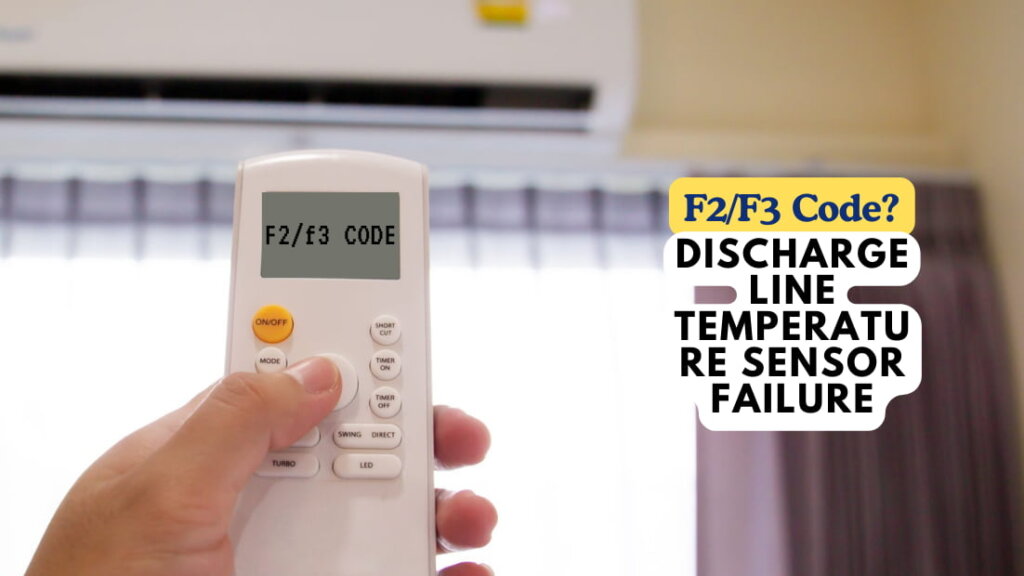
Key Takeaways
- Perform a resistance measurement on the discharge line temperature sensor using a multimeter to check for proper functionality.
- Inspect wiring connections for wear or loose contacts that could affect the sensor’s performance.
- Verify the sensor’s readings during both heating and cooling cycles to ensure accurate temperature regulation.
- Refer to the service manual to accurately locate the sensor and understand its specifications for troubleshooting.
- Schedule regular maintenance to prevent dirt buildup and ensure consistent system performance, reducing the likelihood of sensor failure.
Also, Read: F1 – Ambient Temperature Sensor Failure (Manual Check)
Understanding Discharge Line Temperature Sensors
A discharge line temperature sensor is crucial for monitoring the temperature of the refrigerant in your mini-split system’s discharge line.
Typically located inside the outdoor unit, this semiconductor sensor connects to the control module via two wires. It guarantees accurate temperature readings; however, faults can occur.
Internal short circuits or open circuits may lead to erroneous readings, triggering error codes such as F2 or F3. These fault codes indicate a malfunction that requires your immediate attention.
In some cases, replacing the control module, which houses the discharge line temperature sensor, may be necessary to resolve the fault code. Always consider the ambient sensor’s readings to discern any discrepancies caused by a malfunctioning discharge sensor.
Also, Read: EC / Ed – Inverter Compressor Overload Error (Manual Reset)
Common Symptoms of F2 / F3 Errors
When the discharge line temperature sensor malfunctions and triggers an F2 or F3 error code, it’s vital to recognize the common symptoms that may manifest in your mini-split system.
You might notice inconsistent cooling or heating, possibly due to improper temperature regulation. Low refrigerant levels can also arise, reflecting a failure in the temperature sensor’s readings.
Additionally, the system may exhibit frequent cycling on and off, leading to energy inefficiency. If you hear unusual noises or detect unexpected condensation near the central air unit, these signs warrant immediate troubleshooting.
Don’t hesitate to seek professional advice, as addressing F2 and F3 errors promptly will guarantee your system operates efficiently and safely, preventing further damage to your temperature sensor.
Also, Read: Eb / EE – ODU Fan Motor Feedback Error (Manual Reset)
Importance of Manual Checks
Manual checks are vital for evaluating sensor functionality in your GREE mini-split system, as they help identify issues like F2 and F3 error codes.
Sensor Functionality Assessment
Effective assessment of the discharge line temperature sensor hinges on thorough manual checks, which can reveal critical internal issues like open and short circuits.
You’ll typically find the temperature sensor located inside the door panel and connected to the control module via two wires. A manual check allows you to identify potential faults that could cause an F3 fault code.
By addressing these problems early, you can avoid unnecessary replacements, such as a costly control module. Regular inspections also help prevent common issues like dirt buildup and leaks, ensuring consistent performance across mini-split systems.
Ultimately, conducting manual checks is essential for effective troubleshooting, extending the lifespan of your system, and reducing overall repair costs.
Also, Read: E8 / E9 – Inverter Compressor High Discharge Line Temperature for 4th Time (Manual Reset)
Enhancing Repair Accuracy
A pivotal aspect of troubleshooting mini-split systems lies in enhancing repair accuracy through thorough manual checks.
When you encounter F2/F3 error codes, conducting a manual check of the temperature sensor is imperative. This component, typically located inside the door panel, can reveal hidden issues like open circuits or internal shorts.
By performing these checks, you minimize the risk of misdiagnosis and avoid replacing functional parts unnecessarily. This not only saves time but also conserves resources during repairs.
Plus, incorporating regular manual checks into your routine helps identify potential system issues before they escalate, improving overall reliability. As a technician, focusing on precise diagnosis enhances your efficiency and guarantees the integrity of the air conditioning system.
Step-by-Step Manual Check Process
To start the manual check process, you’ll first need to identify the location of the discharge line temperature sensor, typically situated near the compressor.
Next, execute a resistance measurement using a multimeter to verify the sensor is functioning within the manufacturer’s specifications.
Finally, inspect all wiring connections for any signs of wear or loose contacts that could affect performance.
Also, Read: E4 – LP Error for 3rd Time (Manual Reset)
Identify Temperature Sensor Location
Locating the discharge line temperature sensor is crucial for diagnosing potential system failures in your air conditioning unit.
This manual check process helps identify the sensor’s location accurately.
- Refer to the service manual: Look for the specific code related to your air conditioning model.
- Inspect the discharge line: The temperature sensor is typically mounted on or near this line.
- Look for wiring connections: These are essential indicators of the sensor’s location.
- Consult a professional: If you’re unsure, an expert can provide assistance in pinpointing the sensor accurately.
Ensuring the temperature sensor’s proper identification can prevent further complications and enhance system reliability.
Execute Resistance Measurement
Measuring the resistance of the discharge line temperature sensor is essential for evaluating its functionality.
To execute this manual check, first, disconnect the F2 or F3 module from the temperature sensor. Set your multimeter to measure resistance (ohms). Then, touch the probes to the sensor terminals.
A successful measurement should fall within the manufacturer’s specified range. If you encounter an out-of-spec reading, it indicates a potential failure of the temperature sensor. Document any errors for further analysis.
After completing the resistance measurement, reconnect the module securely. Confirm that the discharge line temperature sensor functions correctly by monitoring its performance post-check.
Also, Read: E3 Code? – LP Error (Auto Reset)
Inspect Wiring Connections
After verifying the resistance of the discharge line temperature sensor, a thorough inspection of the wiring connections is vital to guarantee reliable operation.
Begin your manual check by following these expert tips to confirm you’re effectively checking wiring:
- Examine the connections: Look for any signs of corrosion or wear.
- Secure your wires: Confirm that all connections are tight and secure, preventing any possible shorts.
- Inspect for damage: Check for frayed wires or broken insulation, which could lead to temperature sensor failure.
- Consult qualified professionals: If issues persist, don’t hesitate to reach out to experts, saving valuable time during home repair.
Diagnosing Potential Issues
How can you determine if the discharge line temperature sensor is malfunctioning?
Begin by diagnosing potential issues through a manual check. Monitor the system for any error codes, particularly code F, which indicates problems with the temp sensor.
Verify the sensor’s readings during heating and cooling cycles. If the temperatures fluctuate unexpectedly, there may be a fault.
Next, inspect the connections to the computer board and confirm they’re secure. If issues persist, consult tech support for guidance on further testing methods.
In some cases, a replacement of the discharge line temperature sensor might be necessary to resolve the malfunction. Certifying proper diagnostics will help maintain the overall efficiency of your system.
Also, Read: E1 Code? – HP Switch Trip Error (Auto Reset)
Replacing the Control Module
When replacing the control module, verify you have the correct replacement part that matches your system’s specifications. This confirms proper functionality and tackles any discharge line temperature sensor failure effectively.
Start by disconnecting the power supply and conducting a manual check on the existing system. Carefully remove the faulty control module, taking note of wiring connections, and install the new unit securely.
- Consult qualified professionals if you’re unsure about the process.
- Use a multimeter to test the new module before finalizing the installation.
- Certify your tools are suitable for home improvement projects.
- Refer to manufacturer’s guidelines for the correct configuration.
Following these steps will help you achieve a successful replacement, restoring your system’s efficiency.
Preventative Measures for Future Failures
Implementing effective preventative measures is crucial in avoiding future discharge line temperature sensor failures.
Schedule regular bi-annual maintenance with an HVAC professional to help identify and address potential issues before they escalate into major problems.
Guarantee you clean and replace filters as needed, preventing dirt buildup that can lead to sensor malfunctions.
Regularly inspect wiring connections and sensors for any signs of malfunction or breaks, as this allows you to identify potential issues early on.
Clear debris from the outdoor unit, and check valves and coils for maintenance.
Additionally, regular inspections can help identify and address mode consistency issues between units, further contributing to the prevention of discharge line temperature sensor failures.
Frequently Asked Questions
What Does F1, F2, F3 Mean in AC?
In air conditioning systems, F1, F2, and F3 fault codes indicate sensor failures. F1 signals indoor ambient issues; F2 highlights evaporator malfunctions; and F3 points to outdoor ambient problems, affecting cooling performance and system efficiency.
How Do I Fix a F2 Error in AC?
Imagine your AC’s struggling to maintain cool air on a sweltering day. For a F2 error, you’ll need to perform thorough system checks, diagnose faulty sensors, and follow repair guidelines for effective cooling problem resolution.
How Do I Fix an F3 Error in AC?
To fix the F3 error, perform an error code diagnosis. Inspect sensor wiring, check system voltage, consider temperature sensor replacement, and clean the condenser coil while ensuring proper cooling system operation and detecting any refrigerant leaks.
What Does F3 Mean on a Mini Split?
In a mini split, an F3 error indicates sensor issues affecting temperature fluctuations and cooling performance. You should perform diagnostic procedures to troubleshoot the error, ensuring proper refrigerant flow and maintaining your system’s inverter technology effectively.
Conclusion
In summary, tackling the troublesome F2/F3 error demands thorough testing and timely troubleshooting. By diligently diagnosing the discharge line temperature sensor and its wiring connections, you can effectively prevent further failures. Don’t forget to weigh seeking the service manual or a professional for precise guidance. Proactive procedures shield your system, guaranteeing lasting performance and peace of mind. Stay savvy, safeguard your sensors, and streamline your service to guarantee smooth, successful operation.

