If your air conditioning unit starts showing the F1 code, it’s likely due to an ambient temperature sensor failure. This issue can lead to improper cooling and increased energy consumption.
To tackle this, you’ll need to perform a systematic manual check of the sensor and its connections. Understanding the steps involved is vital to diagnosing and resolving this problem efficiently. Let’s explore how to approach this situation effectively.
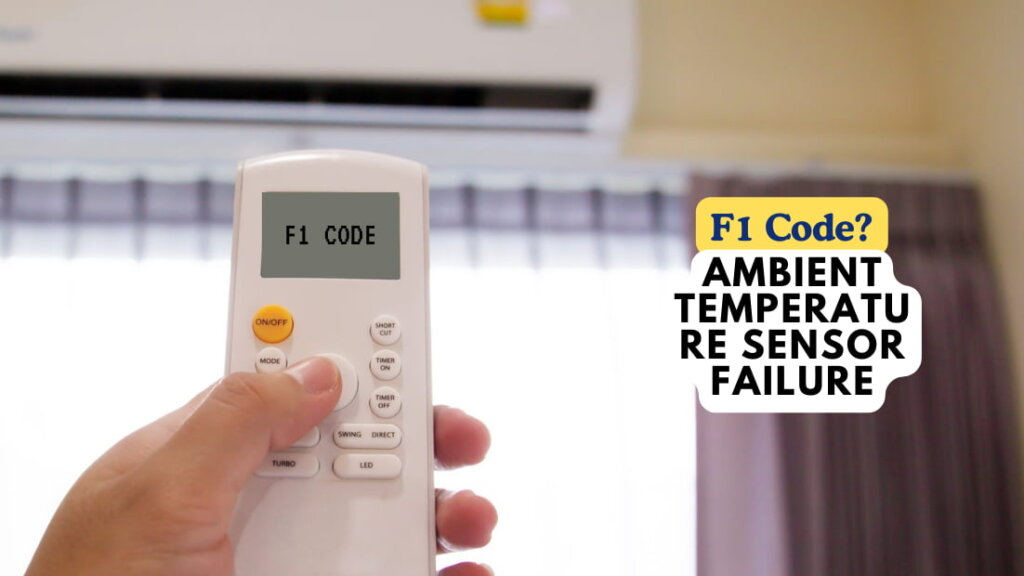
Key Takeaways
- Inspect the control panel for any error messages related to the ambient temperature sensor to identify issues.
- Examine the wiring for any improper connections or visible damage that could affect sensor performance.
- Measure the sensor’s resistance with a multimeter and compare it to manufacturer specifications to check for functionality.
- Conduct a manual check of the sensor’s placement, ensuring it’s secure and free from damage.
- Measure the ambient temperature near the sensor and compare it with the control system data for discrepancies indicating sensor failure.
Understanding the F1 Code
When you encounter the F1 code, it typically indicates a failure in the ambient temperature sensor. This error affects your air conditioning unit‘s ability to regulate temperature effectively. The control board relies on accurate readings from the ambient temperature sensor to optimize cooling or heating functions.
If the sensor malfunctions, you might notice signs of damage or system inefficiency, such as fluctuating temperatures or inconsistent performance.
Inspect your outdoor unit for any visible issues, as these can contribute to sensor failure. If you’re unable to diagnose the problem, it’s wise to seek professional help.
A trained technician can confirm the F1 error, provide solutions, and guarantee your air conditioning unit functions correctly moving forward.
Also, Read: EC / Ed – Inverter Compressor Overload Error (Manual Reset)
Importance of the Ambient Temperature Sensor
The ambient temperature sensor plays a crucial role in the overall efficiency of your air conditioning system. This sensor is responsible for controlling the indoor unit’s temperature, ensuring your space remains comfortable.
- Monitors Air Temperature: It captures and relays accurate air readings to the control system.
- Prevents Error Codes: A malfunctioning sensor can trigger error codes, affecting system performance.
- Optimizes Performance: It enables the HVAC system to adjust settings for maximum efficiency.
- Informs Troubleshooting: A knowledgeable HVAC technician can use sensor data to diagnose issues effectively.
Steps to Power Off the Unit
To guarantee proper operation of your HVAC system after addressing any issues related to the ambient temperature sensor, powering off the unit is a critical step.
Start with the indoor control panel; locate the “Off” button and press it. Next, head outside to the outdoor unit and switch off its dedicated breaker.
This confirms all power flows cease, preventing any improper control while you perform further checks. If you’re using a mini split system, double-check both indoor and outdoor settings to confirm they’re off.
Taking these steps to power off the unit effectively prepares you for further inspection, ultimately helping you save money by maintaining efficient heating and cooling performance.
Also, Read: Eb / EE – ODU Fan Motor Feedback Error (Manual Reset)
Inspecting the Sensor and Wiring
Inspecting the ambient temperature sensor and its wiring is crucial for guaranteeing accurate HVAC system performance.
Start by following these steps:
- Inspect the Control: Check the control panel for any error messages related to the ambient temperature sensor.
- Examine the Wiring: Look for improper wiring connections or damage that could affect performance.
- Check the Sensor: Verify that the sensor appears undamaged; any physical imperfections could lead to inaccurate readings.
- Measure Sensor Resistance: Use a multimeter to measure the sensor’s resistance; compare the readings to manufacturer specifications.
This thorough inspection will help you identify issues that could lead to improper functioning, providing knowledgeable answers to home repair pros and saving you money in the long run.
Cleaning or Replacing the Sensor
When addressing sensor issues, you should start with a thorough inspection to identify any dirt or damage that may affect performance.
If the inspection reveals significant contamination or malfunction, you’ll need to follow a clear replacement procedure to guarantee accurate readings. Understanding these steps is vital for maintaining system integrity.
Sensor Inspection Steps
A systematic approach to inspecting the ambient temperature sensor is essential for maintaining its performance and reliability.
Follow these sensor inspection steps to guarantee proper functioning:
- Visual Check: Inspect for physical damage or corrosion that might affect the sensor’s operation.
- Connection Assessment: Verify all electrical connections are secure and free from contaminants.
- Calibration Verification: Use multimodal verification to compare sensor outputs against control system thresholds.
- Readout Analysis: Review historical data for inconsistencies that might hint at sensor malfunction.
Also, Read: E8 / E9 – Inverter Compressor High Discharge Line Temperature for 4th Time (Manual Reset)
Replacement Procedure Overview
To guarantee the continued accuracy of the ambient temperature sensor, you’ll need to decide whether a thorough cleaning or a complete replacement is necessary.
During the replacement procedure, first, conduct a manual check to verify that sensor failure isn’t tied to external issues.
If cleaning is required, follow the repair guide, using appropriate tools and cleaning agents. Certify you thoroughly examine the sensor to avoid repeating troubleshooting steps.
For replacement, disconnect the control system, remove the faulty sensor, and install the new one. Always engage in a verification process after either method, checking for proper function.
Incorporate expert tips into your approach for peak home improvement results. Regular maintenance routines can substantially extend your sensor’s lifespan and reliability.
Reconnecting the Sensor
After cleaning or replacing the ambient temperature sensor, you need to reconnect it properly. Start by ensuring all connections are secure and inspect the wiring for any damage that could impair functionality. Addressing these points will help restore accurate temperature readings and overall system performance.
Also, Read: E4 – LP Error for 3rd Time (Manual Reset)
Ensure Secure Connections
Guaranteeing secure connections is crucial when reconnecting the ambient temperature sensor to avoid signal loss and device malfunction.
Follow these steps for peak results:
- Inspect the connectors: Certify they’re free from dirt or corrosion.
- Align the pins: Carefully match the sensor’s pins with the corresponding connectors to avoid misalignment.
- Push firmly: Engage the connections until you hear or feel a click, indicating a secure fit.
- Test the sensor: Power the system back on and verify proper functionality.
Consult an expert who specializes in temperature sensors if you encounter issues. Organizations with professionals on hand can provide valuable time and quick answers to legal questions. Home improvement experts can also offer knowledgeable answers to enhance your installation.
Inspect for Damage
Inspecting the ambient temperature sensor for damage is essential before re-establishing a connection. To begin, carefully check for damage on the sensor housing and wiring. Any physical wear or corrosion could lead to sensor failure, impacting proper functioning.
Utilize the appraiser included information to identify common failure points specific to your model. If you’re uncertain, consider consulting qualified experts for more detailed assessments and knowledgeable answers.
They can provide licensed verification of the sensor’s condition and offer insights on any damage you might’ve missed. Maintain a systematic approach while inspecting, ensuring you document every detail on the sensor’s integrity.
This thorough inspection prevents future complications and enhances the reliability of the ambient temperature measurements.
Powering On the Unit
To power on the unit, first locate the main power switch, typically found on the rear panel.
Once identified, follow these steps to guarantee efficient operation of your Air Conditioner:
- Turn the power switch to the “On” position.
- Wait a moment for the system to initialize.
- Check for audible signs of operation, like a humming noise.
- Observe the ambient temperature sensor to confirm it begins sending accurate temperature readings.
If you encounter unit failure or irregularities, conduct a manual check to rule out issues. Follow diagnostic steps to pinpoint potential faults and determine if professional assistance is necessary. A systematic repair process is crucial to restoring the unit’s performance effectively.
Also, Read: E3 Code? – LP Error (Auto Reset)
Observing Sensor Operation
How can you effectively monitor the ambient temperature sensor’s operation to guarantee your Air Conditioner functions properly?
Start by conducting a manual check to observe the sensor operation. This involves verifying the sensor’s placement and connections, ensuring they’re secure and free from damage.
Next, measure the ambient temperature near the sensor and compare it with data analysis from your control system. Any discrepancies may indicate sensor failure.
Regularly observing the temperature sensor can enhance vehicle performance, as a malfunctioning sensor can disrupt the entire A/C system.
For diagnosis, use tools like multimeters to assess voltage readings. This proactive approach helps identify issues early and maintain the efficiency of your air conditioning unit.
Also, Read: E1 Code? – HP Switch Trip Error (Auto Reset)
Seeking Professional Help if Necessary
If you’ve exhausted all troubleshooting steps and the F1 error code still appears, contacting a professional HVAC technician is essential.
Their expertise can save you time and prevent improper repairs.
- Diagnose the sensor and control board to identify if replacements are necessary.
- Check for underlying issues like refrigerant levels or airflow problems.
- Perform detailed analysis and provide recommendations for repairs.
- Guarantee proper system functioning through pressure-checking and recharging if needed.
Frequently Asked Questions
What Does F1 Mean on My Air Conditioner?
When you see F1 on your air conditioner, it indicates potential sensor failure symptoms, often linked to faulty thermostat readings. This may lead to cooling system faults, requiring HVAC troubleshooting for effective climate control and resolution of AC unit problems.
How Do I Know if My Ambient Temperature Sensor Is Bad?
To determine if your ambient temperature sensor’s bad, check for faulty readings or temperature fluctuations. Inspect for wiring problems or electrical faults, and consider sensor cleaning or replacement to avoid overheating issues affecting climate control and engine performance.
How to Solve F1 Error in AC?
To solve the F1 error in your AC, use a diagnostic tool to check for cooling system malfunctions, faulty thermostat readings, and perform system reset procedures. Certify accurate thermostat calibration and apply sensor replacement procedures if needed.
What Is the F1 Error on Cruise AC?
The F1 error indicates a cruise mode issue, signaling a cooling system problem. It’s vital to identify faulty components, understand the error code meaning, and follow system diagnosis steps for effective air conditioner troubleshooting.
Conclusion
In summary, tackling the F1 code is like traversing a labyrinth; each step reveals a new pathway to restore your air conditioning unit’s efficiency. By carefully inspecting the ambient temperature sensor and its connections, you can illuminate hidden issues that may be lurking. Remember, a clean, well-functioning sensor is vital; it’s the heartbeat of your system. When you’ve completed your checks and repairs, your unit should hum back to life, breathing cool comfort into your space once more.

