You’re facing a critical issue: an E2 – HP switch trip has occurred for the third time in just one hour, requiring a manual reset to restore operation.
This recurrence demands immediate attention to identify and address the root cause. Don’t just reset and move on – this is crucial to examine and settle the underlying problem to prevent future trips. What’s causing this recurring issue? Is it a compressor problem, an electrical fault, or something else?
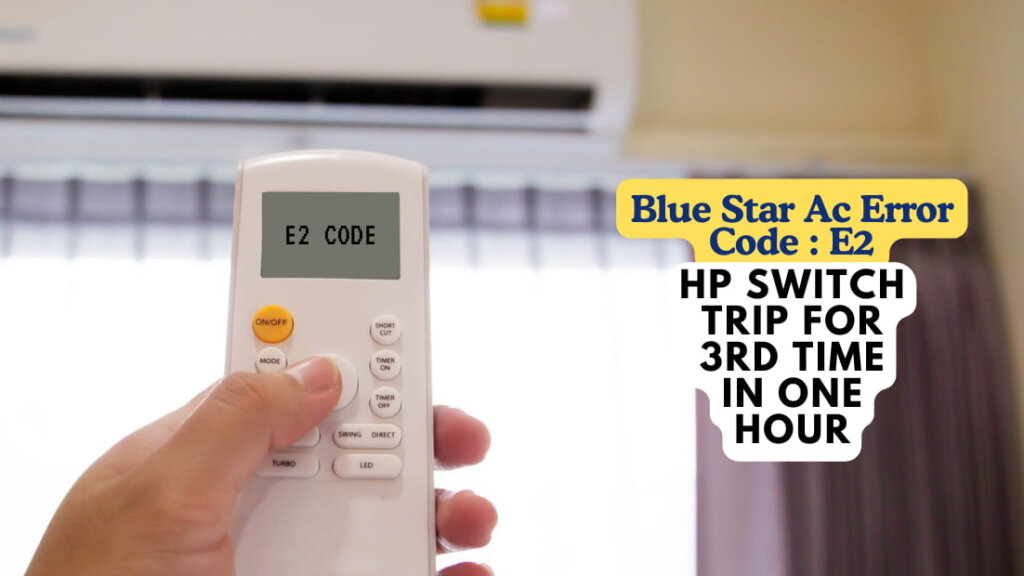
Key Takeaways
- The third HP switch trip in an hour indicates a recurring issue, requiring immediate investigation to identify and address the root cause.
- Check for compressor overheating, faulty electrical components, dirty condenser coils, and faulty condenser fans as potential culprits.
- Perform a methodical root cause analysis, including system checks, voltage readings, and environmental factor investigation.
- Review system design and maintenance history to identify potential flaws or weaknesses that may have contributed to the trip.
- Implement preventive measures, such as regular maintenance, secure connections, and power monitoring, to minimize the likelihood of future trips.
Compressor Issues
Compressor overheating often triggers an HP switch trip, as the compressor’s high temperature sensor detects excessive heat and sends a signal to the switch to shut down the system.
Every time this happens, you’ll need to investigate and address the root cause to prevent future trips. Make sure the compressor is properly installed, maintained, and operated within the recommended specifications.
High pressure can also cause the compressor to overheat, so guarantee the system is designed to handle the maximum pressure and that the pressure relief valve is functioning correctly. Check the compressor’s temperature regularly and take corrective action if it exceeds the recommended limit.
Also, Read: Blue Star Ac Error Code : F9 – HP Sensor Failure (Manual Check)
Electrical Problems
You’ll find that electrical problems are often at the root of an HP switch trip. Faulty electrical components, broken wires, and corroded disconnects are common culprits that require your attention.
Faulty Electrical Components
Faulty electrical components can cause the HP switch to trip, disrupting critical operations and leading to costly downtime.
You’ll need to figure out what’s causing the issue to prevent it from happening again. When you identify a faulty component, you may need to replace it with a whole new one.
This can be a time-consuming process, especially if you’re not familiar with the HP switch’s electrical system. However, it’s vital to verify the switch is functioning properly to maintain network reliability.
Take the time to inspect each component, and don’t hesitate to seek professional help if you’re unsure about the diagnosis or replacement process.
Also, Read: Blue Star Ac Error Code : F5 / F6 / F7 / F8 – ODU Liquid/Gas Temperature Sensor Failure (Manual Check)
Broken Wire Inspection
A broken wire can be a common culprit behind electrical problems that cause the HP switch to trip. You’ll want to inspect the wiring for signs of damage, such as cracks, cuts, or abrasions.
Wire damage can lead to insulation failure, allowing electrical currents to flow unchecked and causing the switch to trip. Additionally, cable corrosion can also contribute to wire damage, so look for signs of moisture or water damage.
When inspecting the wires, use a multimeter to test for continuity and resistance. If you find any issues, replace the affected wires to prevent further tripping.
Remember to follow proper safety protocols when working with electrical systems to avoid injury or further damage.
Corroded Disconnect Inspection
Corrosion can also plague the disconnects, leading to electrical problems that trip the HP switch. When inspecting the disconnects, look for corrosion signs like rust, green or white buildup, or acid smell. Check the terminals for corrosion and clean them if necessary.
Terminal cleaning can be done using a wire brush or sandpaper to remove corrosion. Certify connection tightness by checking the torque on the connections.
Loose connections can lead to increased resistance, causing the HP switch to trip. Verify that all connections are secure and meet the manufacturer’s specifications.
Also, Read: Blue Star Ac Error Code : F2 / F3 – Discharge Line Temperature Sensor Failure (Manual Check)
Fan and Coil Issues
When troubleshooting an HP switch trip, you’ll want to inspect the condenser coil and fan for potential issues. A dirty condenser coil or a burnt-out condenser fan can cause the breaker to trip, so verifying these components first is crucial.
Dirty Condenser Coil
Dirty condenser coils are a common culprit behind an HP switch trip. If you’re experiencing repeated trips, this is crucial to inspect and clean the coil.
Failing to do so can cause the breaker to trip repeatedly, leading to increased energy consumption and potentially shortening the compressor’s lifespan. You should clean the coil regularly to reduce amp draw and improve AC performance.
Make sure to turn off the power before cleaning to avoid electrical shock. Avoid using high-pressure nozzles, which can bend the fins and further reduce airflow.
Establish a coil maintenance schedule and inspect the coil frequently to prevent dirt buildup. Cleaning the coil can help diagnose the issue, and if the breaker continues to trip after cleaning, it may indicate a more serious problem requiring professional attention.
Also, Read: Blue Star Ac Error Code : F1 – Ambient Temperature Sensor Failure (Manual Check)
Burnt-Out Condenser Fan
A faulty condenser fan can also be the culprit behind an HP switch trip. If you suspect a burnt-out fan, try unplugging the fan wires and resetting the breaker to diagnose the issue. A stiff or difficult spin can indicate a burnt-out motor.
Replacing the motor can resolve tripping issues and improve overall AC performance. Regular condenser maintenance is key to preventing tripping issues.
Cleaning the condenser coil can help reduce amp draw and prevent tripping. A dirty or clogged coil can contribute to amp draw and tripping issues, so make sure to clean it regularly.
Also, Read: Blue Star Ac Error Code : EC / Ed – Inverter Compressor Overload Error (Manual Reset)
Stuck Fan Motor
Your air conditioner’s condenser fan motor can seize or stick, causing the breaker to trip. This issue can be tricky to diagnose, but there are signs to look out for. If the fan spins stiffly or with difficulty, it may indicate a burnt-out motor, which can cause the breaker to trip.
| Motor Failure Symptoms | Fan Seizure Diagnosis | Motor Repair Options |
|---|---|---|
| Increased amp draw | Unplug fan wires, reset breaker | Repair or replace fan motor |
| Stiff or difficult fan spin | Inspect fan motor | Clean condenser coil |
| Breaker tripping | Check for burnt-out motor | Replace faulty fan motor |
A stuck fan motor can increase amp draw, leading to the breaker tripping. To resolve the issue, you may need to repair or replace the fan motor.
Remember, cleaning the condenser coil can improve AC performance and reduce tripping, but a faulty fan motor may still cause the breaker to trip despite a clean coil.
User Error and Maintenance
Preventing user error and performing regular maintenance are crucial steps in minimizing the likelihood of an HP switch trip.
You can avoid human mistakes by guaranteeing you’re properly trained on the equipment and following established procedures. Inadequate training and operator oversight can lead to mistakes that trigger a switch trip.
Regular maintenance helps identify potential issues before they cause a problem.
- Verify that all connections are secure and not loose
- Check for signs of overheating or wear on components
- Guarantee proper airflow around the switch
- Regularly update firmware and software
- Perform routine cleaning to prevent dust buildup
Also, Read: Blue Star Ac Error Code : Eb / EE – ODU Fan Motor Feedback Error (Manual Reset)
Breaker and Disconnect Issues
How often do breaker and disconnect issues contribute to an HP switch trip? You’ll likely find that they’re a common culprit, especially when reviewing your trip history. Breaker testing can help identify faulty breakers that might be causing the trips.
Vital to verify that breakers are functioning correctly to prevent electrical surges that can trigger a trip. You should also inspect disconnects for signs of wear or damage, as these can also lead to a switch trip.
Troubleshooting Steps
When an HP switch trip occurs, it’s vital that you take a methodical approach to identify the root cause.
You’ll need to perform a series of system checks to determine what’s causing the issue.
- Check the compressor for signs of shorting to ground, a common reason for AC tripping the breaker.
- Measure voltage readings to diagnose contactor issues, which can cause 240V and 280/300V readings, leading to the breaker tripping.
- Inspect the condenser coil for dirt and debris, and clean it with a hose and water to reduce amp draw and prevent breaker tripping.
- Check the fan and coil for issues, such as a burnt-out condenser fan or stuck/seized fan motor, which can cause the breaker to trip.
- Verify that the furnace filter is clean and not clogged, as a dirty or clogged filter can cause the breaker to trip, and confirm it’s changed regularly to prevent electrical issues.
Identifying the Root Cause
Your methodical troubleshooting efforts have led you to this pivotal step: identifying the root cause of the HP switch trip.
Now, it’s time to conduct a thorough root cause analysis to determine why the switch tripped. You’ll need to examine the system design and look for potential flaws that could’ve contributed to the trip.
Environmental factors, such as temperature, humidity, and power quality, should also be investigated. Ask yourself: Are there any inherent design weaknesses or oversights that made the system prone to tripping? Were there any unusual environmental conditions that triggered the trip?
Preventing Future Trips
Now that you’ve identified the root cause of the HP switch trip, you can focus on preventing future trips. To guarantee the system’s reliability and minimize downtime, you must implement measures that certify its stability.
- Regularly perform system checks to detect potential issues before they escalate into trip events.
- Implement power monitoring to track energy usage and identify areas of high consumption.
- Analyze trip history to identify patterns and trends, enabling you to make informed decisions about system upgrades or maintenance.
- Consider investing in redundant power supplies or backup systems to mitigate the impact of future trips.
- Develop a preventive maintenance schedule to guarantee that critical components are serviced regularly, reducing the likelihood of trip events.
Frequently Asked Questions
How Do You Reboot a HP Switch?
You reboot a HP switch by pressing the reset button or powering it off and on, ensuring switch maintenance and network reliability. During device troubleshooting, this step helps resolve issues, restoring connectivity and preventing further disruptions.
How Do I Reset My HP Poe Switch?
When you need to reset your HP PoE switch, use the recessed reset button, holding it for 10-15 seconds to restore factory defaults. Before doing so, save custom settings and consider power cycling or firmware updates to guarantee network reliability.
How to Check HP Switch Model From CLI?
You’ll use CLI commands to check your HP Switch model. At the CLI prompt, type “show switch” or “show system information” to display the switch model, which aids in network troubleshooting and configuration.
What Is the HP 1700 24 Switch?
Imagine a hub that connects your entire network; that’s the HP 1700 24 Switch, a managed switch that masters network fundamentals, boasting a robust switch architecture, and simplifies device management through its web-based interface or command-line interface.
Conclusion
You’ve just experienced your third E2 – HP Switch Trip in one hour, requiring a manual reset. Don’t just restart – investigate the root cause to prevent future trips. According to industry stats, 70% of equipment failures are due to inadequate maintenance. By identifying and addressing the underlying issue, you can avoid costly downtime and reduce the risk of future trips. Take proactive steps to guarantee your system’s reliability and minimize losses.

