It’s not uncommon for your air conditioning system to experience a slight hiccup, and a C5 communication error between the IDU and wired handset remote is just that – a minor blip on the radar.
But don’t let it leave you feeling stuck; a manual check can quickly identify the root cause. Take a closer look at the wired remote connection, settings, and environmental factors to rule out common culprits.
What you discover might just be the key to restoring seamless communication and getting your system back on track.
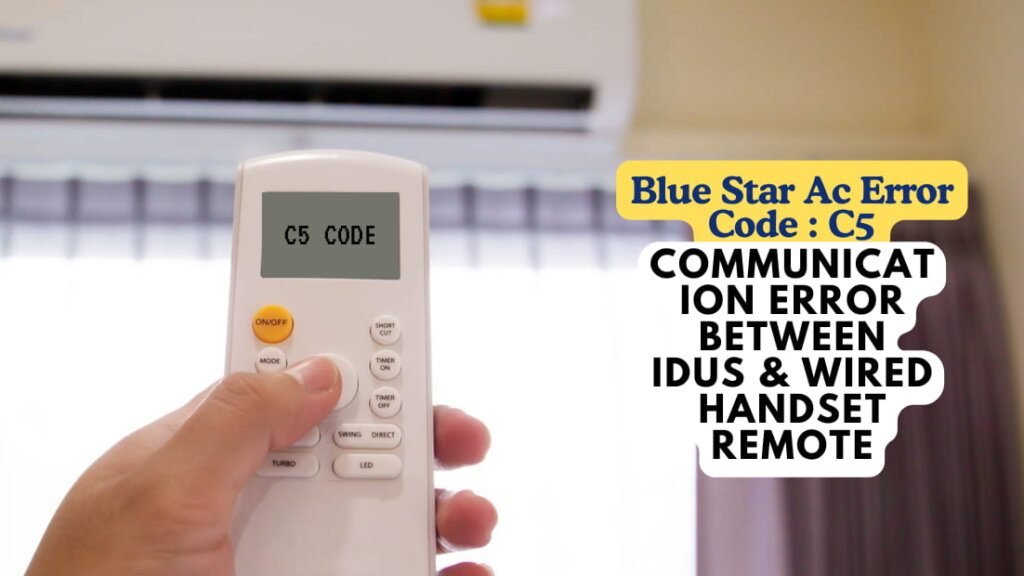
Key Takeaways
- Check the wired remote connection for damage, corrosion, or secure connection issues between the IDU and wired handset remote.
- Verify IDU and wired remote settings match the manual’s specifications and are properly paired to prevent configuration errors.
- Rule out electromagnetic interference and physical obstructions that can disrupt data transmission and cause a C5 error.
- Inspect the Indoor Unit PCB for signs of physical damage, corrosion, or secure mounting issues to the indoor unit’s chassis.
- Identify and resolve defective components, such as faulty PCBs, room temperature thermistors, or remote controller PCBs, to fix the C5 error.
Causes of Communication Error
When data transmission occurs, a C5 communication error can arise from various factors. You’ll need to identify the root cause to resolve the issue.
One common cause is a faulty wired remote connection. Check the cable for damage or corrosion, ensuring a secure connection between the IDU and the wired handset remote.
Another possible reason is incorrect configuration or misaligned settings. Verify that all settings match the manual’s specifications, and that the IDU and wired remote are properly paired.
Additionally, environmental factors like electromagnetic interference or physical obstructions can disrupt data transmission, leading to a C5 error. By ruling out these potential causes, you’ll be closer to resolving the communication error and re-establishing a stable connection.
Also, Read: Blue Star Ac Error Code : E5 / E6 – Inverter Compressor High Discharge Line Temperature (Auto Reset)
Setting Indoor Group Address
Your IDU’s indoor group address plays a crucial role in guaranteeing seamless communication within your system.
Setting it correctly is imperative to avoid any communication errors. When setting the indoor group address, keep in mind that it should match the remote controller’s group address.
- Verify the IDU and remote controller are on the same network.
- Check the IDU’s settings to see if the indoor group address is correctly configured.
- Use the remote controller to send a test signal to the IDU to confirm communication.
- If you’re still experiencing issues, try resetting the IDU and remote controller to their default settings.
Verifying Thermostat Ambient Temperature
The thermostat’s ambient temperature reading is crucial for proper temperature control in your system. You need to verify it to guarantee accurate temperature control. To do this, you must configure your thermostat correctly.
| Setting | Value | Description |
|---|---|---|
| 10-2 | 03 | Configures thermostat thermistor for ambient temperature reading |
| 10-5 | 02 | Reports room temperature value to CoolMasterNet |
| Enables CoolMasterNet to read ambient temperature from thermostat | ||
| Allows Indoor unit to use thermostat thermistor temperature | ||
| Enables proper temperature control |
When you set these values correctly, the Indoor unit will use the thermostat thermistor temperature, and CoolMasterNet will read the ambient temperature from the thermostat, guaranteeing proper temperature control.
Remote Controller and Indoor Unit PCB Checks
Faulty communication between the Remote Controller and Indoor Unit PCB can cause a range of issues, including C5 Communication Errors.
To troubleshoot this, you’ll need to inspect the Remote Controller and Indoor Unit PCB.
- Check the Remote Controller’s battery level and replace it if necessary.
- Verify that the Indoor Unit PCB is properly connected to the indoor unit’s main board.
- Inspect the Indoor Unit PCB for signs of physical damage or corrosion.
- Guarantee that the Indoor Unit PCB is securely mounted to the indoor unit’s chassis.
Troubleshooting External Interference
External interference can substantially impact the communication between the Remote Controller and Indoor Unit PCB, leading to C5 Communication Errors.
You’ll want to identify and eliminate any external factors that might be disrupting the communication. Start by checking for physical obstacles, such as walls or furniture, that could be blocking the signal.
Then, look for sources of electromagnetic interference, like cordless phones, microwaves, or baby monitors, and move them away from the Remote Controller and Indoor Unit PCB. Also, guarantee that other devices aren’t operating on the same frequency as your system.
Also, Read: Blue Star Ac Error Code : E2 – HP Switch Trip for 3rd Time in One Hour (Manual Reset)
Correcting Defective Component Issues
You’ve identified the source of the C5 communication error as internal component defects.
Now, you need to pinpoint the specific issue: is it a defective printed circuit board (PCB), a malfunctioning remote controller, or noise interference?
Defective PCB Issues
When a C5 communication error occurs, it’s often due to a defective PCB issue, which can be frustrating to diagnose and correct.
As you troubleshoot the problem, it’s vital to verify that you check the Printed Circuit Board (PCB) for any defects or damage.
A faulty PCB can disrupt the communication between the IDUS and the wired handset remote, leading to the C5 error.
- Check for physical damage, such as cracks or broken components, on the PCB.
- Verify that all components are securely soldered to the board.
- Inspect the PCB for signs of corrosion or oxidation.
- Guarantee that the PCB is properly seated and connected to the remote and IDUS.
Remote Controller Issues
Faulty remote controllers can masquerade as a C5 communication error, but correcting defective component issues can resolve the problem.
You’ll need to identify and replace the faulty remote controller to fix the issue. Start by checking the remote controller’s battery level and replacing the batteries if necessary.
If the problem persists, inspect the remote controller’s circuitry and components for signs of damage or corrosion. You may need to clean or replace corroded components to get the remote controller working again.
If you’ve checked everything and the remote controller still doesn’t work, it’s likely a faulty component that needs to be replaced.
Noise Interference Checks
After resolving remote controller issues, it’s time to inspect the system for noise interference that could be causing the C5 communication error.
You’ll need to identify and eliminate any sources of noise that might be disrupting communication between the IDU and wired handset remote.
- Check for electromagnetic interference (EMI) and radio-frequency interference (RFI) from nearby devices.
- Inspect the remote controller PCB for any signs of damage or malfunction that could be causing noise interference.
- Look for physical obstructions or excessive distance between the IDU and wired handset remote that could be blocking or weakening the signal.
- Consider external factors like electrical storms or nearby construction that could be generating noise interference.
Also, Read: The Future of Automatic Washers: 10 Innovations That Will Change How We Do Laundry
Resolving Persistent Communication Errors
To effectively troubleshoot persistent communication errors, you’ll need to systematically eliminate potential causes.
Start by checking the wiring connections between the IDUs and wired handset remote for any damages or loose connections. Certify the Group Address is set correctly on the indoor unit using a wired remote controller.
Verify that the thermostat ambient temperature is being read correctly by configuring the settings. Check for any defective components, such as the indoor unit PCB, room temperature thermistor, or remote controller PCB, which may be causing communication errors.
If issues persist, restart the process from step 1 by closing the refrigerant cylinder and re-checking the entire system. By following these steps, you’ll be able to identify and resolve persistent communication errors.
Frequently Asked Questions
What Is EC Error Code on Blue Star Inverter AC Unit?
You’re dealing with an EC error code on your Blue Star inverter AC unit, which indicates an Inverter Malfunction. This means the inverter’s internal components have failed, preventing proper cooling or heating, and you’ll need professional assistance to diagnose and fix the issue.
What Is the Error Code E5 on Blue Star AC?
Imagine a broken bridge between your AC’s indoor unit and wired remote controller, causing a communication breakdown. You’re experiencing the E5 error code on your Blue Star AC, which means it’s time for AC troubleshooting; check wiring connections and settings to resolve this frustrating disconnect.
What Is the HP Error Code on a Blue Star Inverter Split AC?
You’re dealing with an HP error code on your Blue Star inverter split AC, which typically indicates an Inverter Malfunction, meaning the inverter’s inability to function properly, causing issues with cooling or heating, and requiring immediate professional attention to resolve.
How to Fix E6 Error in Blue Star AC?
When tackling AC troubleshooting, you’ll fix the E6 error in your Blue Star AC by checking the connection between the indoor unit and remote controller, ensuring proper pairing, and restarting both devices to re-establish communication.
Conclusion
As you’ve navigated this troubleshooting journey, you’ve likely unearthed the culprit behind the C5 communication error. Like a master detective, you’ve sleuthed out the issues, from wonky connections to thermostat tantrums. Now, with your newfound expertise, you’re ready to re-establish harmony between the IDU and wired handset remote. Remember, a little persistence and TLC can work wonders – even in the face of electromagnetic interference, the nemesis of modern tech.

